Downloading Custom Objects help This page will tell you how to download custom objects or lot's to your Sims game. Please follow the instructions very creafully so you do not make any mistakes. | 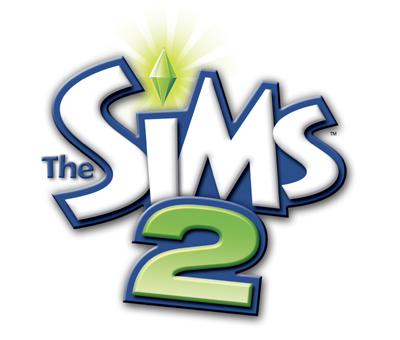 |
Downloading file in the Sims 2
In order to download custom objects from Sims World and add them to your Sims 2 game you do need to make a file with downloads as the name.
Now go to
C:\Users\Your User Name\Documents\EA Games\The Sims 2\
And when you are in that area you will find out there is no file to put the downloads in so you have to make one. To make a new folder just click "New Folder" and call the folder "Downloads" without the spech marks and with acapital letter. Once that is done all you have to do is save the downloaded files in there and then the game will reconize the folder and add them to your game.
Downloading and Extracting Files
When you are on the download page on Sims World you will see an icon at the bottem saying the file name when you clik tht you will have to save that file in your downloads folder (not the one you just made the one on your computer already). When that file is saved in your doenloads folder you have to extract the file in order to use it.
There are three main file types Sims World uses they are Zip, Raw and Sims 2 Package. In the case of an object you will use Zip or Raw. Zip can be extracted using normal Windows softwhere. Because when you click on the file you will se a opstion called extract here when that is done you can now open that file. In the case of a Raw fial you need to use some downloadibel softwhere called WinZip which can extract all file types including Zip. Use this link here to download WinZip (it is the firt download at the top of the page). When that is finished downloading you can now extract all file types.
Adding the Package files to the right doc
When the files have been extracted to your computers downloads file you need to copy ans paste them to your Sims 2 Downloads file. The type of files sould be are PACKAGE Files and you will not be abel to open these.
On the game
When you are loading up the Sims 2 game after the first loading page has finisged a box will pop up saying that the Sims 2 has reconised some coustom content and you will have to enabel this content for you to use it. if you want to get rid of the coustom objects just disabel the custom objects and get rid of the Download folder on the Sism2 files.
Custom lots and houses
When you download a custom house or lot of Sims World it will come as a Sims2Package file once you have copy and pasted that to the Donlof file you need to click on it and follow the onscreen instructions and intsall it.
About custom objects
The custom objects will slow your game down and may crash it only if you have a slow computer. And of course all of the files that you download from Sims World are all safe and all of them are working fine. We will tell you if we have any problems with the downloads.